


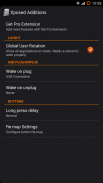

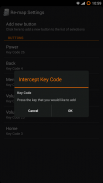



Xposed Additions

Xposed Additions介绍
Xposed Additions is an XposedBridge Module that adds new features to your device. One of these features is the largest Key Re-map system for Android. Since this module uses XposedBridge, it is able to Re-map any key on your device and in any way you'd like. Do you want to disable your Power button while the display is off, or add Media controls like Play/Pause, Next, Previous etc. or have your Recent Apps Button act as a Menu Button, or turn on the screen with a different key other than Power and so on, then try this module out. You can configure both Clicks and Long Press actions for each button and you can setup different actions depending on whether your display is turned on or off.
-----------------------------------
Besides the Re-map feature, the module also includes control of the USB Plug/UnPlug behavior and Application orientation behavior.
-----------------------------------
IMPORTANT:
* You do of cause need to have XposedBridge installed on your device. Android does not by default allow this kind of control, so without XposedBidge, this would not be possible.
-----------------------------------
LINKS:
* XposedBridge: <a href="https://www.google.com/url?q=https://www.google.com/url?q%3Dhttp://goo.gl/zQwvmK%26sa%3DD%26usg%3DAFQjCNH0xG7wnpFEFI7QX-5ugE2CMW6vnQ&sa=D&usg=AFQjCNFwwacOM42zWshWaLkl6GHDJT8JNw" target="_blank">http://goo.gl/zQwvmK</a>
* Support: <a href="https://www.google.com/url?q=https://www.google.com/url?q%3Dhttp://goo.gl/8ANpmb%26sa%3DD%26usg%3DAFQjCNFmXICzyF_USal5zksQlMVy7NldBQ&sa=D&usg=AFQjCNGK-NRLVYdoCpeT7JR0AEhDp3xUBw" target="_blank">http://goo.gl/8ANpmb</a></div> <div class="id-app-translated-desc" style="display:none">Xposed添置XposedBridge的模块,增加了新的功能到您的设备。这些功能之一,是世界上最大的重点重新地图对于Android系统。由于该模块采用XposedBridge,它能够重新映射任何设备上的按键,以任何方式,你想。你想禁用电源按钮,显示屏关闭时,或增加媒体的控制,如播放/暂停,下一首,上一首等或有最近使用的应用程式按钮作为一个菜单按钮,或在屏幕上打开一个不同的密钥等比功率等,那就试试这个模块。您可以配置每个按钮的点击和长按操作,你就可以设置不同的动作,这取决于您的显示器是否打开或关闭。
-----------------------------------
除了重新映射功能,该模块还包括控制USB插头/拔掉行为及应用方向的行为。
-----------------------------------
重要提示:
*您做的原因需要到安装有XposedBridge,您的设备上。默认情况下,Android不会使这种控制,所以没有XposedBidge的,这将是不可能的。
-----------------------------------
链接:
* XposedBridge:<a href="https://www.google.com/url?q=http://goo.gl/zQwvmK&sa=D&usg=AFQjCNH0xG7wnpFEFI7QX-5ugE2CMW6vnQ" target="_blank">http://goo.gl/zQwvmK</a>
*支持:<a href="https://www.google.com/url?q=http://goo.gl/8ANpmb&sa=D&usg=AFQjCNFmXICzyF_USal5zksQlMVy7NldBQ" target="_blank">http://goo.gl/8ANpmb</a></div> <div class="show-more-end">




























